If you visit this article then you need to open a new account in Gmail, what are you waiting for reading this we will guide you on how to open a new account in Gmail.
Once you learn how to open a new account in Gmail then you will have one of the best services. Some people use their Gmail for online business, online marketing, email marketing, Google Adsense, many more.
 |
| open a new account in Gmail |
Nowadays, most people use an android phone, you can't access a google service without Gmail you need one Gmail account to verify your phone for google download apps. In the main work of Gmail, many people play many games on their phones but if you don't have any Gmail account you can't download any apps or any game from the play store.
Once you have to open a new account in Gmail you will get 10GB free storage capacity. you can create multiple Gmail account for your professional purpose.
Here Is The Simple Guide To Open New Account In Gmail For New Gmail Id.
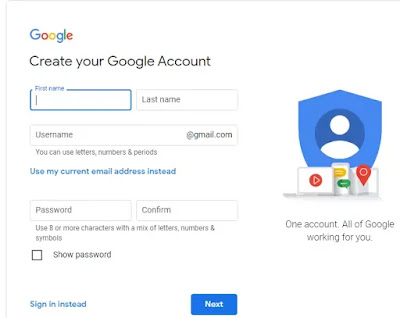 |
| open a new account in Gmail |
1. Google Signup Link
You need to open a chrome browser or google, then click on the given link on Open New Account. It opens a new window to fill in your name and Gmail Id or Password.
2. Basic Gmail Requirement
Google needs to the basic requirement for new Gmail first fill Your Name, User Name( You can use letter, number, periods), create a strong password ( You can use letter, number, symbols). You can use your name or any other name there is no rule but remember it after creating an account you can't change your Gmail address, but you can change your name.
3. Find a unique Gmail Address
You can use your name or business name in the email address like "Yourname01@gmail.com, yourname@gmail.com, businessname@gmail.com". You need to give an easy name to easily remember it but it very effective to use numbers.
4. Fill The Personal Information
You will have to the final stage to open a new account in Gmail you can put your mobile number for recovery your email and fill in your Date Of Birth, after filling the basic
requirement the hit the next button and accept the Privacy and terms condition section click the box if you want to save your web and apps activity in google account then click on "Save my we and apps activity", if you don't save apps and web activity in google account then click on "Don't save my web and apps activity"
Now your Gmail account is ready, we have created a new account in Gmail.

It was very informational! Thank you!
ReplyDeleteCheck out this website:
Hostinger Review 2021
Emails may be an essential part of today's world as we know it. Almost all businesses in each sector of present times employs emails to activate jointly in the process of executing a small business plan. You can email any person when he isn't available to answer your call, when you have a document that should be attached along, when you'd like to need an individual on some wedding, and for some more reasons. buy aol emails
ReplyDelete